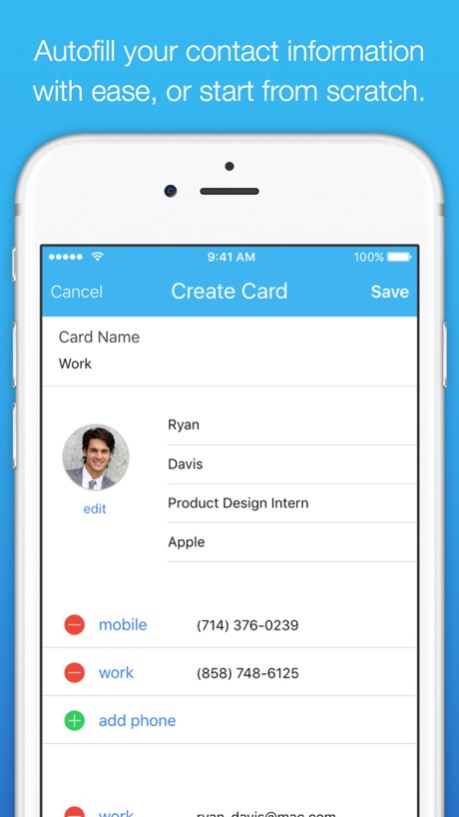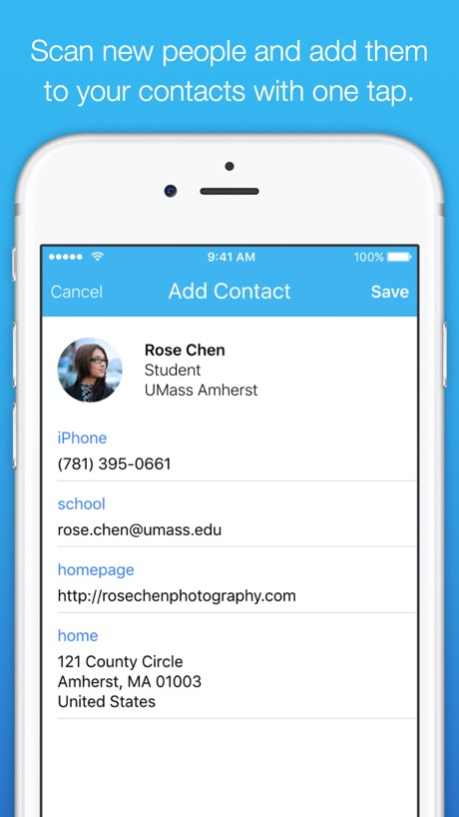CardShare - Swap contact info with one tap 1.0.0
Free Version
Publisher Description
CardShare is a fast, fun, and free way to exchange contact information with people you meet.
Let's face it: adding someone to your contacts is a hassle. You often misspell the last name or miss a digit or two on a phone number. And who has time to manually transfer the info from those stacks of business cards and scraps of paper with scribbled cell phone numbers we have lying around?
CardShare lets you create contact cards for every part of your life: work, school, friends, and so on. You can import your existing contact information with ease, or start from scratch. Tweak everything with a powerful, built-in editor.
Each card you create gets its own QR code, instantly scannable right from the app. After scanning someone in, you can add him or her to your contacts with one tap.
Your new contacts are stored on the app in a sorted, searchable list. If you accidentally delete one from your phone's address book, you can save it again in a snap. Poor Internet connection? No problem. You can easily download a contact again later.
Apr 7, 2016
Version 1.0.0
This app has been updated by Apple to display the Apple Watch app icon.
About CardShare - Swap contact info with one tap
CardShare - Swap contact info with one tap is a free app for iOS published in the Chat & Instant Messaging list of apps, part of Communications.
The company that develops CardShare - Swap contact info with one tap is Jack Stone. The latest version released by its developer is 1.0.0.
To install CardShare - Swap contact info with one tap on your iOS device, just click the green Continue To App button above to start the installation process. The app is listed on our website since 2016-04-07 and was downloaded 1 times. We have already checked if the download link is safe, however for your own protection we recommend that you scan the downloaded app with your antivirus. Your antivirus may detect the CardShare - Swap contact info with one tap as malware if the download link is broken.
How to install CardShare - Swap contact info with one tap on your iOS device:
- Click on the Continue To App button on our website. This will redirect you to the App Store.
- Once the CardShare - Swap contact info with one tap is shown in the iTunes listing of your iOS device, you can start its download and installation. Tap on the GET button to the right of the app to start downloading it.
- If you are not logged-in the iOS appstore app, you'll be prompted for your your Apple ID and/or password.
- After CardShare - Swap contact info with one tap is downloaded, you'll see an INSTALL button to the right. Tap on it to start the actual installation of the iOS app.
- Once installation is finished you can tap on the OPEN button to start it. Its icon will also be added to your device home screen.